Many of our clients carry products on their store that have a recognizable brand name that people are searching for. One example would be Levi’s Jeans. For both SEO dominance and excellent customer shopping experience, it makes sense to strategically design your site around brands. It’s not as difficult as you might think:Brand Home Pages:
- The main thing here is to have specific brand “home” or “landing” pages on your store.
- On this page, include a picture or logo of the brand to make it look more like an official destination for that brand. This will not have much of an SEO impact but will increase conversion rates.
- Show the brand name in h1 container at the top of your page.
- Include a 2-4 sentence description of the brand itself, also at the top of the page
Brand Categories:
- On your brand home page in the main content section, include a table of all categories that this brand’s products are in (alphabetical order) just below your h1 container. When clicking on these links, it should only show you products that match that Brand->Category combination. For example: Levi’s Shirts should only show Shirts that carry the Levi’s brand.
- Also, where ever your main navigation is located on the site, make that automatically show only categories for that brand as well. This gives the customer 2 ways to get to where they want.
- One last thing: on these category pages, I would only carry the brand logo and h1 over, but not the larger brand image.
We’ll talk about the Admin/Management changes you’ll want to make in Part 2. Go get ’em!
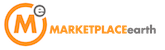
Leave A Comment